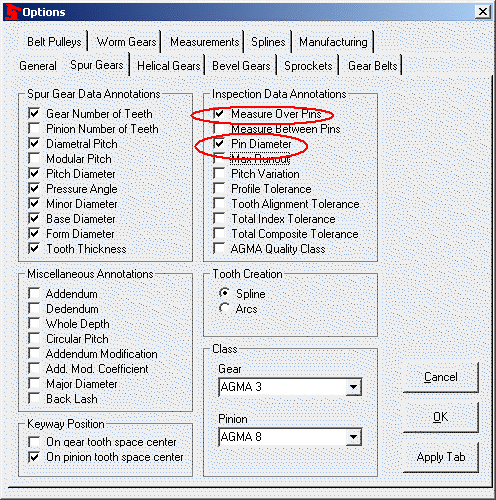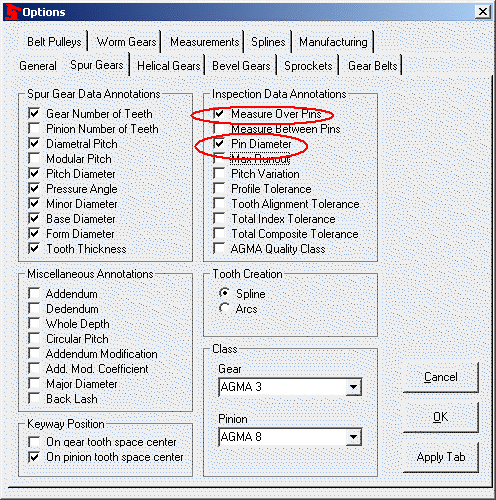
· GearTrax places the measurement values in the custom information properties of the part. When GearTrax creates the part model, these values will be recalculated using the Van Keuren Pin Diameters. If you want to use a specific pin diameter other than the Van Keuren value, enter the diameter and check the box Use the value above when creating the model before creating the model. This will prevent GearTrax from recalculating using the Van Keuren pin diameter during the creation of the gear or spline.
· If you would like to change these values later you will need to manually change the values in SolidWorks. Click File, Properties, Custom tab. See “Summary Info” help section in SolidWorks for more information.
· These values can be added to a drawing by checking the appropriate boxes in the spur gears option dialog box. The boxes checked will be used when inserting an annotation to a drawing. See Inserting a Drawing Annotation for more information.