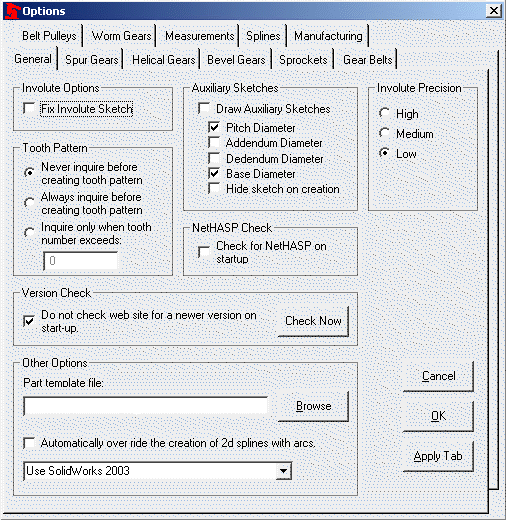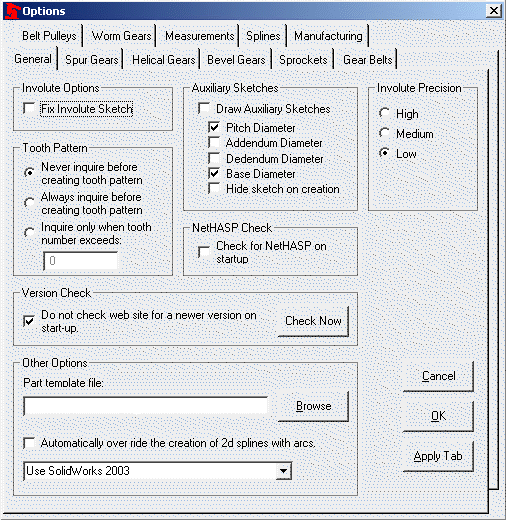
Allows you to customize GearTrax options and calculate over-pin-measurements.
To set options:
· Click Tools from the pull down menu, then Options.
· Select the appropriate tab for the settings you want to change.
· To register the new settings for only the current tab click Apply Tab.
· To register the new settings for all the tabs click OK.
· To exit the options without registering any changes click Cancel.