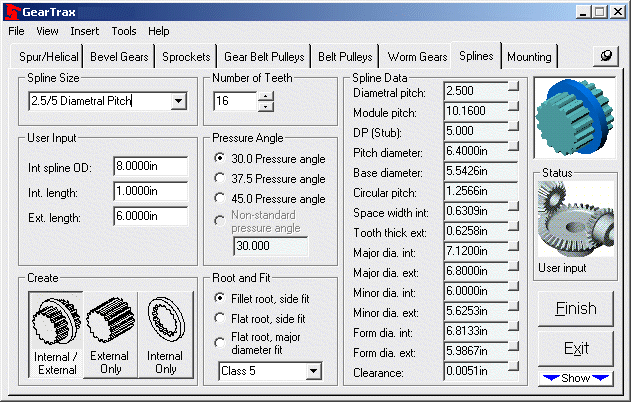
To create an involute spline:
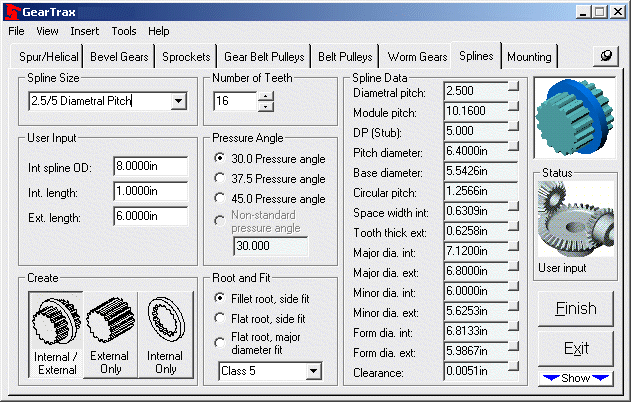
· Select the desired spline size from the drop down box.
· Enter or use the spin box to change the number of teeth.
· Select the pressure angle.
· Select the root and fit.
· Use the drop down box to select the class of fit.
· When a class fit is select GearTrax calculates the tooth thickness and space width and prohibits the user from changing these values.
· Enter or use the spin buttons to change the space width for the internal spline.
· Enter or use the spin buttons to change the tooth width for the external spline
· To have GearTrax model both parts, select Internal/External button and then the Finish button.
· To have GearTrax model only the external spline select the External Only button and then the Finish button.
· To have GearTrax model only the internal spline select the Internal Only button and then the Finish button.