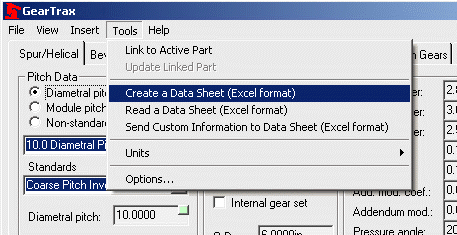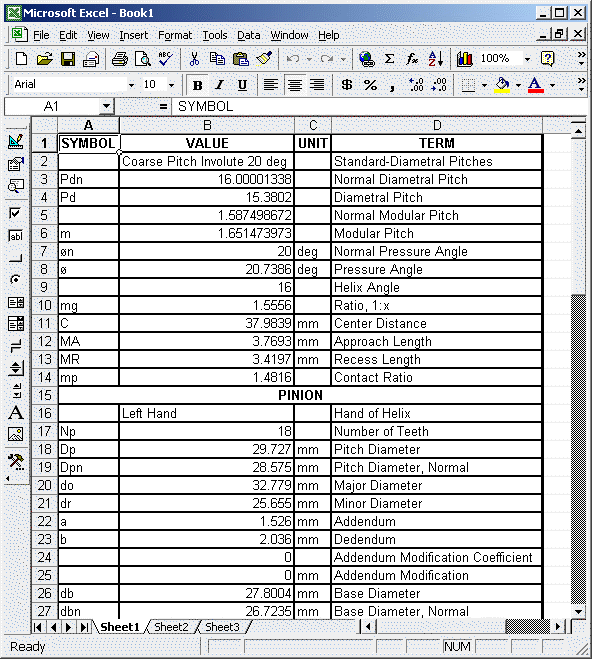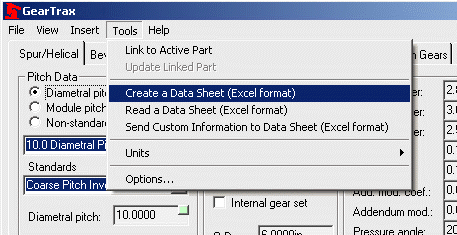
Allows you to create an Excel data sheet for spur/helical, bevel gears and splines.
To create an Excel data sheet:
· Select the Spur/Helical tab or the Spline tab.
· Click Tools. Select Create Excel Data Sheet.
· A new sheet will be started in Excel containing data for the current spur/helical gear or spline in GearTrax.