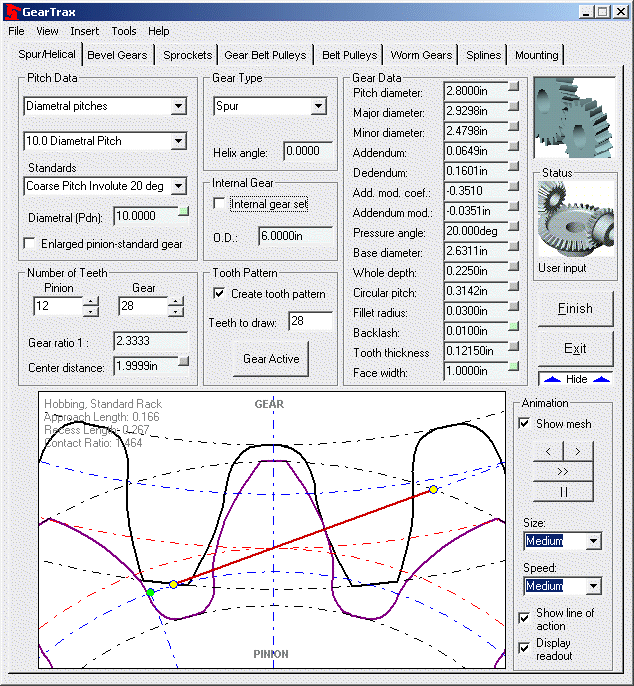
To create a spur gear:
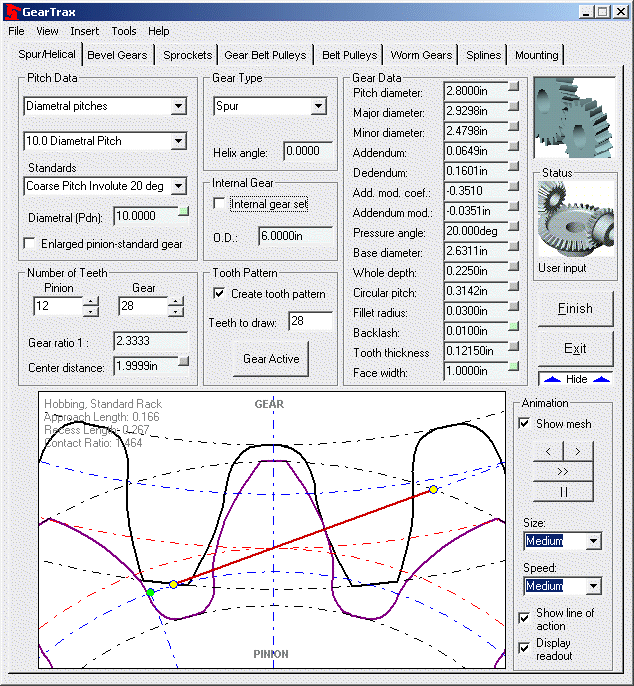
· Select the appropriate standard from the Standards drop down box.
· Select the desired pitch from the Diametral Pitch drop down box.
· A diametral pitch or module value may be entered in the dialog box below the Standards drop down box.
· In the Gear Type box select the Spur option button if not already selected.
· Enter a value for the face width in the Face width box.
· In the Number of Teeth box enter or use the spin box to change the number of teeth for the gear and the pinion.
· Enter a value for the tooth Backlash
· Enter a value for the Face width.
· Check the Create Tooth Pattern if you want the tooth to be patterned.
· If the Create Tooth Pattern is checked, the Teeth to Draw box becomes enabled. If it is desired to pattern the tooth with other than a full pattern then input the number of teeth to be drawn. This can be changed using SolidWorks after the part is drawn simply by editing the definition of the Tooth Pattern.
· If the Internal gear set check box is selected, enter a value for the outside diameter. It must be larger than the major diameter.
· Make any necessary changes to the hub mounting.
· Click on the Finish button to complete the gear.