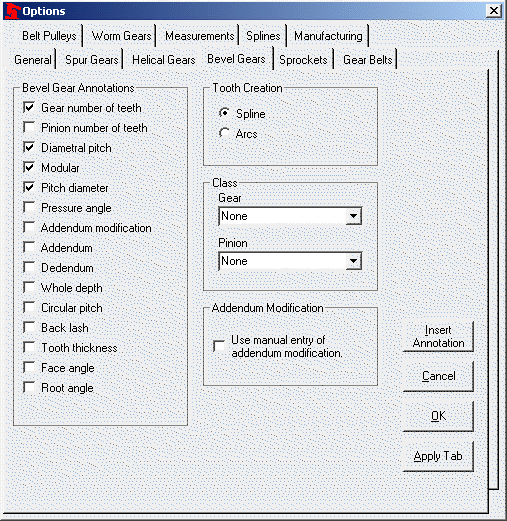
Allows you to customize Bevel Gear Annotations for drawings.
To set options:
· Click Tools, then Options.
· Click the Bevel Gears tab.
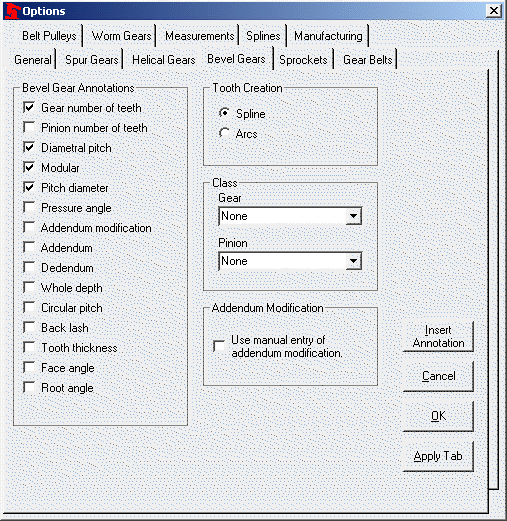
· Selecting a Class option from the drop down box will “check” the appropriate boxes for that standard. Add or subtract from the check boxes for the desired annotations when adding a note on a drawing. These options are not saved with the part file and will need to be set at the time the note is created on the drawing.
· To create the tooth profile with a spline, select the Spline option or select the Arcs option to create the tooth profile with a series of arcs.
· Addendum Modification. If this option is unchecked GearTrax will modify the addendum based on Gleason standards. If this option is check the user will need to specify the desired addendum modification.
· Click OK to accept the changes; click Cancel to discard the changes and exit the dialog box; click Apply Tab to accept the changes for this tab only.