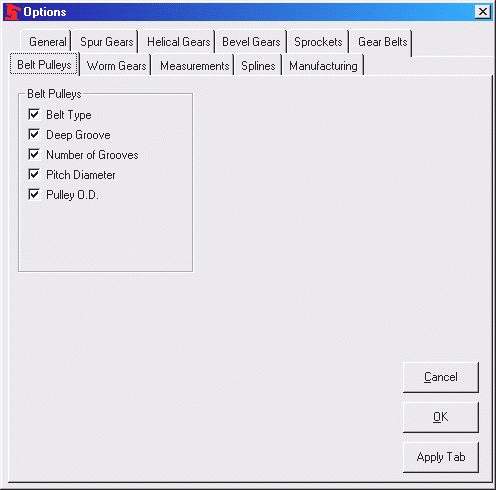
Allows you to customize Belt Pulleys for drawings.
To set options:
· Click Tools, then Options.
· Select the Belt Pulleys tab.
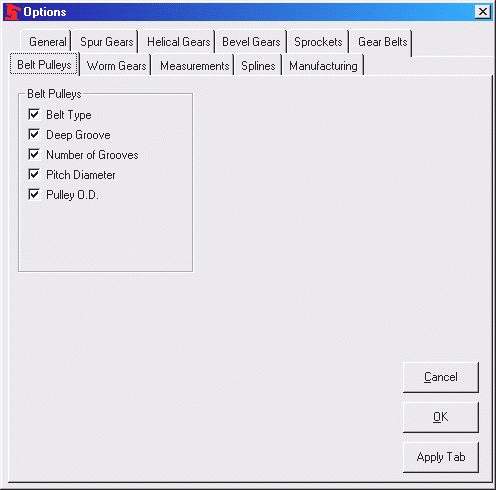
· Add or subtract from the check boxes for the desired annotations to be added to the note on a drawing. These options are not saved with the part file and will need to be set at the time the note is created on the drawing.
· Click OK to accept the changes; click Cancel to discard the changes and exit the dialog box; click Apply Tab to accept the changes for this tab only.