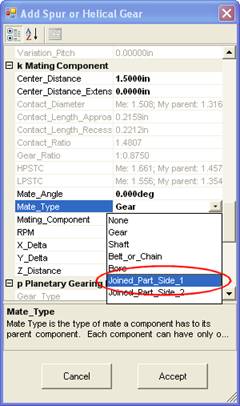
Joined parts, side one or two
Two components may be joined together to create one CAD model. Add a new spur gear to GearTeq. You may change the parameters of the new gear at any time or stay with the default settings for this example. Open the Insert New Spur or Helical Gear dialog window. You may change any of the parameters of the new gear before you accept it. Scroll down to the Mating Component section and change the Mate Type to either Joined Part Side 1 or Joined Part Side 2.
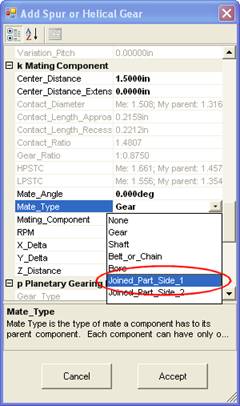
These options may be changed after the components are displayed in GearTeq or changed to another valid mating type. If a joined spur gear is changed to a gear type mate, the diametral pitch (or module) will be changed to match the parent component. Switching back to a joined mate will not change the diametral pitch back to the previous diametral pitch.