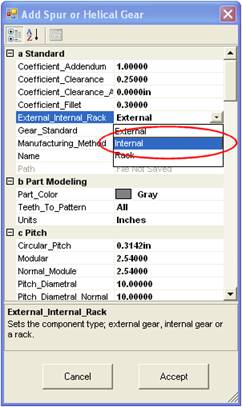
Creating an Internal Gear
To create an internal gear, select from the GearTeq menu Insert New Component>New Spur or Helical Gear menu option, or press the control button and the S key at the same time to open the Add New Spur or Helical Gear dialog window.
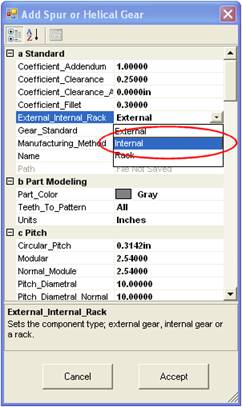
The user may change the internal gear to an external gear after the component is displayed in the GearTeq window.